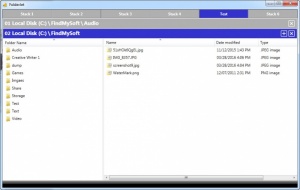FolderJet
1.1
Size: 0 Bytes
Downloads: 3060
Platform: Windows (All Versions)
If you aren't satisfied with how you can use Windows Explorer to manage your files, then you should look for an alternative file manager. A good example is FolderJet. Its purpose is to streamline data management with its simple and efficient interface. The software will feel particularly useful if you have to move data between multiple locations.
The application is absolutely free and you can have it up and running in no time. It doesn't ask for any special tools or services and you don't have to sacrifice too many resources. Furthermore, it works on all popular Windows platforms, even on older machines.
There is not much to say about FolderJet, except for its simplicity. The user interface presents your local files and folders just like an Explorer window. You can navigate through folders and sub-folders in a tree structure, on the left side of the window and you can view their contents in the larger area on the right. You can perform the same operations as in Windows Explorer, like copying, moving or deleting data, creating folders and so on.
FolderJet's main advantage is the fact that it lets you work with multiple stacks. Each stack presents the same files and folders layout and you can switch between them instantly. Furthermore, you may create sub-stacks, in which you can access different paths on your hard drive. The application places a few options at your disposal, to make it easier to go directly to a specific location in a new stack. Also, to make it easier to figure out what is what, the main stacks can be renamed.
Managing files and folders will feel much easier and smoother when using FolderJet.
Pros
The application has a clean and simple design and a straightforward functionality. It lets you work with multiple stacks and sub-stacks. It is offered free of charge and you can install it in just a few seconds.
Cons
The possibility of displaying the contents of two or more locations simultaneously would be a welcomed feature.
FolderJet
1.1
Download
FolderJet Awards

FolderJet Editor’s Review Rating
FolderJet has been reviewed by Frederick Barton on 21 Apr 2016. Based on the user interface, features and complexity, Findmysoft has rated FolderJet 4 out of 5 stars, naming it Excellent